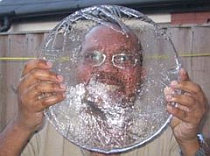Just a few days ago, I was online writing up a few things when a friend logged on, and we got around to discussing ways of making web browsing easier. Now, I don't consider myself an expert on software by any means; in fact, there are true Gurus out there whom I read regularly.
However, it is only when I speak to other people who occasionally ask my advice that I realise how much I truly know. I quite astound myself. I also realise that I've forgotten a lot more about regular common-sense computer stuff than most people pay attention to, and that the things I take for granted that everyone using a computer ought to know - well, they don't.
For example, I make it compulsory that any computer I work on MUST have codecs, Java, QuickTime, Real Alternative, Macromedia players (Shockwave, Flash and Authorware), anti-spyware, antivirus, PDF reader, PDF writer, registry cleaner and defrag tool etc before it leaves my hand. Why? I consider all of these essential tools, and it is more convenient for me to place it on the system rather than have the customer look up and download at critical times when they are needed. That is, providing they even have Internet access.
I've found out that most users have no idea what these are for, much less how to use them or how to find them on the Web.
Getting back to my friend... I was telling him about a few Firefox extensions I find indispensable and which I cannot work comfortably without now. He was amazed that these even existed, much less how easy online life becomes when used regularly.
For example, if you visit certain sites regularly, why not set up Morning Coffee to open them up for you? It can open sites daily, or on any day of the week, if you choose to, by a simple click of the coffee cup icon.
Flashgot download manager is good (I use Free Download Manager though) and DownloadThemAll is an absolute must. It allows you to grab multiple items from one page, or even links to that page. Ever been to a webpage that has numerous photos, or text files, or PDF documents? DownloadThemAll will get all in one click, and even save them to a folder of your choice. And it is very fast.
I use Secure Login to remember the password to sites that require me to sign in.
Nitro PDF is a free add-on that allows you to save a webpage as a PDF file or even e-mail it as a PDF file.
AdblockPlus removes advertisements from pages, saving bandwidth and annoying flashes. It comes with several companion add-ons that enhance its performance and allows regular updates to the ads list.
If you are like me, and get very irritated at Flash content in webpages starting as soon as you load the page, and tying up your bandwidth, or adding sounds when you don't want them, then Flashblock is for you. It will allow you to choose which flash content you want to view by simply clicking on the ones you want.
Better Gmail 2 adds features to your Gmail that you will find both useful and easier to work with.
I like ReminderFox and ForecastFox, and Colorfultabs.
I find I cannot do without Foxmarks which syncs my bookmarks to an external server and which allows me to retrieve them (in the same order I had them) in any Firefox browser. This makes me able to have the same bookmarks in multiple computers, and reinstalling bookmarks after an install of Firefox is a breeze. I lose nothing.
Hyperwords allow looking up and referencing words from right within a Firefox window. Pretty handy for me.
By the way, MozBackup will back up all your Firefox settings to one file, making a complete customised reinstall a doodle, if you ever have to of course.
Firefox is by no means the only browser out there. Safari is good, as is Flock (both use similar extensions to Firefox) and I sometimes use Maxthon as my IE based browser. The Opera browser is also fantastic, and free (as are most software I use).