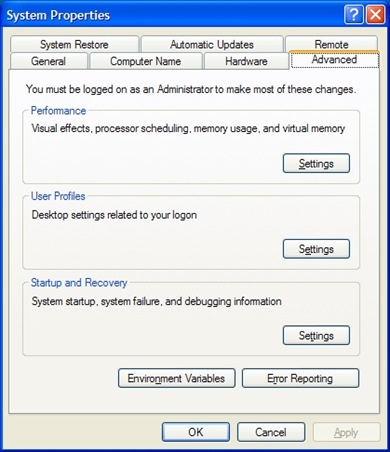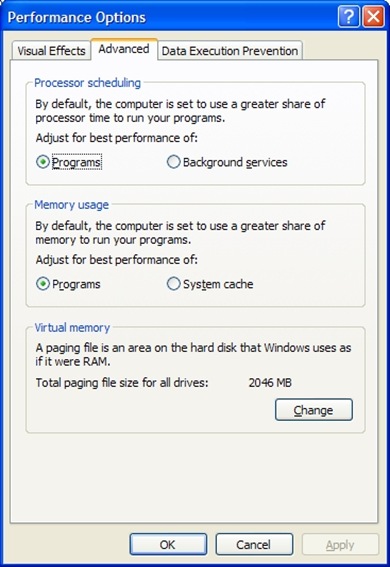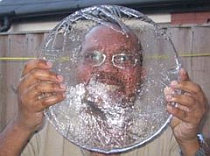Are you using Windows XP?
Do you want to get some more speed and performance out of your computer?
Windows XP looks great, all bright and shiny with great colourful windows and pretty graphical effects. But guess what? All that comes at a price.
That price is lower performance. Why? Because your processor and RAM works hard to produce these fine effects, and thus limit them in productivity. What would be ideal is faster, smoother performance for the program you actually run, when you run it.
To obtain this performance, follow the following tip.
Right click on MY COMPUTER (either on the desktop, or from the START menu).
Click PROPERTIES.
Click the ADVANCED tab.
Then click the SETTINGS button under PERFORMANCE.
Choose ADJUST FOR BEST PERFORMANCE (third option) and check off the items seen in the following picture.
This will retain the colourful windows to a certain extent, but also reduce the load on the processor.
Of course, if you want more performance, you can leave them all unchecked but Windows XP will look like Windows 2000; there will be grey windows and dull colours.
Under the ADVANCED tab in the same window, make sure your two options (PROCESSOR SCHEDULING and MEMORY USAGE) are set to PROGRAMS.
Another essential service is to continuously free RAM from programs that are no longer being used but which may still be resident in memory.
For this a free program called RAMBOOSTER is great. ![]()
The program comes with instructions how to set it up.
Another highly rated program is FREE RAM XP PRO.