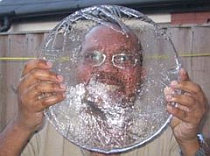As a manager, I realised most of my employees have bad working habits on a computer. Most of my friends do too, even the ones who are ‘computer literate’. And after repairing over 10,000 computers for the last couple of years, I realise most people who come to me are not very computer savvy either.
It’s not that these people aren’t knowledgeable about computers. Some people who come to me are people with Masters Degrees in IT, in programming, in networking, in management, etc. But they all treat their computers in a casual manner. Perhaps it is because a computer is so cheap to replace...
But is it?
A few days ago I had a customer, a young lady in university, who went to PC World (a large chain store in the UK specialising in computers and IT equipment) to remove a virus from her computer. She paid £100 (TT$1300) and the company ‘restored’ her computer to manufacturer’s condition. Sure, it didn’t have a virus any more, but she also did not have 2 years of university papers and research and her additional 2 years of college material she used as reference.
That definitely wasn’t a good bargain. And it could have been avoided by some basic care.
Basic Maintenance
First, a computer is a tool; and like any tool it should be treated as such. It must be cared for, maintained, and treated as if it was an asset, which it is. A gardener seldom puts away muddy tools, and no carpenter leaves his to rust. Why should you keep any less care in your computer?
Keep it clean, free of dust, defragged regularly; keep anti-virus and anti-spyware software updated daily; clean the registry only if you are knowledgeable about this area, keep enough space on your hard drives (at least 30% to 35% free) by backing up data to DVDs or CDs or other external media regularly. Store these in a dust free environment in protective cases. Avoid scratched media.
Uninstall programs you do not use regularly (DO NOT SIMPLY DELETE THE FOLDERS!). Caution – some programs require you to download a special removal tool from the website to properly remove all traces of the said program.
Do not cover your computer’s monitor, especially the older cathode ray tube (CRT) types while the computer is in use as this limits the cooling process. It can cause your monitor to build up heat and lower the life expectancy. After use, wait 20 minutes before you cover it against dust.
Good habits
Developing good working habits is difficult. After all, what are good habits? How do you differentiate between good ones and bad ones?
One of the best habits I discovered early is to treat my computer like a desk. After all, when you switch it on, you see a ‘desktop’.
On my desktop, I have four icons – My Computer, My Documents, My Network Places, and a folder of unused icons after running the Desktop Cleanup Wizard. My desktop is clean otherwise. I use my Quick Launch Toolbar to maximum effect, and my Start Menu to pin programs I use regularly, such as Word, Excel, and CorelDraw...
If I save something to my desktop it is only temporary. I have a clean ‘desk’ every time I use my computer. It is like managing an actual desk in an office... clean and tidy.
I have created folders inside My Documents folder for everything. I have a folder for Downloads, for Music, Photos, EBooks, a folder for IT research, for Law, for Medicine, for Letters, Bills, WebDesign, BlogPosts, for Corel Graphics etc. I even create folders inside these folders for sub-dividing my information, by date or content.
And there is a reason I put these in My Documents. Having them scattered around the computer for example in the C:\ drive would mean that if I have to do a System Restore I would lose information. The System Restore does not affect the My Documents folder so my data is unchanged there even after a restore.
Stuff that is more than 6 months old is backed up and removed from my computer unless I am still using those items.
Try naming your files with common-sense names that you will remember. Saving a photo of your family at a wedding as ‘DSC 00034’ isn’t much use when you’re looking for it 5 months from now. Saving it as ‘The Carters at Lizzy’s wedding’ is much easier to find.
Job-hunting? Make a revised CV regularly if you have to, tailor it for different jobs and for Heaven’s sake – email it to yourself! That way you have a backup in case your hard drive goes.
In school? Back up your school work every week, either by email or removable media.
Bringing work home from the office? Separate it from your family’s data by using a separate folder, and password protect it. After all, the 5 year old in your lap might just want to be adventurous when daddy or mummy is not around, and just might change an important file or even delete it. I’ve seen it happen, many times.
And always backup. USB pen drives are relatively cheap, invest in one or two.