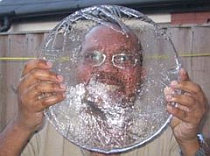I admit, I like Google Chrome a lot. However, I switched back to Firefox because of the convenience of the extensions that made life a lot simpler, and a lot more fun.
The biggest annoyance for me on any webpage is advertisements. I can't do without the Adblock Plus extension. However, Google Chrome has a fix for that, posted on Lifehacker, a tech blog by Gina Trapani.
Using the free Privoxy software, one can stop ads in their tracks. I've been trying it out for the past hour or so, and not one site I have gone to has any ads on it.
Here are the steps:
- Download and install Privoxy.
- Click on the Wrench icon in Chrome in the upper right corner.
- Choose options>Under The Hood>Change proxy settings.
- In the Internet Properties dialogue's Connections tab, click on the LAN settings button.
- Check off "Proxy settings" and in the address setting add 127.0.0.1 and in the port 8118.
- If you have the option, you can also check off "Bypass proxy for local settings".
- Click "OK," close Chrome and restart it.
Works like a charm.
One can even set multiple Home pages, a similar feature of the Morning Coffee extension I use in Firefox.
I think I will give it a whirl once more.