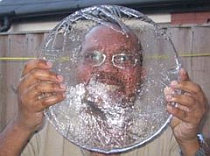· In any document, web page or email, you do not have to click and drag to select a word. Just double click on it.
· To hide all windows and go straight to the desktop, press the Windows key and ‘D’ simultaneously. Repeat to restore the windows.
· Enlarge or reduce the text on the web page by pressing CTRL and + (plus) or CTRL and – (minus).
· If you wish to enlarge a webpage (not just the text) then hold down the CTRL key and scroll the wheel on your mouse forward. Scrolling backward reduces the screen view.
· If you are viewing a webpage and want to move down one screenful, tap the Spacebar once. To reverse (move up one screenful) use Shift and Spacebar.
· Press the TAB key to jump from field to field (e.g. when filling in forms) on a web page. Shift and TAB moves the cursor back to the previous field.
· Can’t find the ‘divide’ sign on the computer? It is /. Multiplication is *.
· The Windows key between ALT and CTRL opens the Start Menu.
· ALT and TAB switches between open programs.
· Deleting something does not mean it is gone. It means it went to your Recycle Bin. You have to clean your Recycle Bin for it to be gone.
· To get a web page, type the name in the address bar of your browser and press CTRL and Enter. The browser fills in the ‘www’ and the ‘.com’. Typing ‘RD’ and pressing CTRL and Enter will take you to http://www.rd.com/.