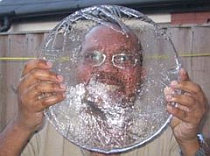These are my tips based on my experience. There may be better tips around, but I approach this in a rather different way. [Disclaimer: I do not accept responsibility for problems you may have if you decide to build your computer using anything written here – because this is not meant to be an instruction manual, is far from perfect, and requires additional sources of knowledge and experience.]
Why might anyone want to build their own computer?
- Sense of achievement
- Better value for money (in most cases) – but not always cheaper.
- Building for profit – i.e to sell on.
What are the hurdles to building your own computer? You might think it is money, hassle or lack of knowledge. Well money is an obstacle to almost everything so that’s nothing new.
Hassle? Well there is actually little hassle in building a computer. It is dirt easy.
Lack of knowledge? Well look at me – I’ve never seen the inside of IT school. All I did was read instructions on the internet, take meh time and do as dee instructions say.
Main components of a computer?
- The screen (also known as VDU) – daize dee t’ing you look at. Some people refer to the screen as ‘the computer’ – it isn’t.
- Keyboard and mouse.
- The box to contain all the main parts of the computer.
- Motherboard – called a ‘mother’ board because it feeds other things that slot into them.
- Graphics card – the thingy that may display special kinds of graphics like for games or video. This part is not always necessary. If you’re just going to do word processing and spread sheets you may not need this.
- Sound card – this is for playing music and other sounds.
- RAM – pretty reasonable prices these days.
- Some motherboards have pretty good inbuilt graphics and sound processors, so it may not be necessary to buy 3.2 and 3.3 (above) separately.
- Power Supply Unit – this takes power from the mains and gives juice to the components in the box.
- Connecting and power cables – these are very easy to find, and virtually idiot proof to fit up.
- Hard disk
- BLUE-RAY or DVD/CDROM drive.
So what does a computer shopping list look like? Well you can try making it up at www.ebuyer.com or www.overclockers.co.uk – these are two of my favourite sites. I prefer Overclockers because they are more responsive and do not grumble if things don’t work (in the rare chance that some component is defective). They give you refunds promptly.
I just costed up a computer at Ebuyer as you can see below. The first costing is without a screen. The second is with a very good 22-inch LCD screen.
To most newcomers the above will look like gobbledeegook. Like most things it takes time to learn. But all did was take it in small doses.
What’s missing from the above two options, is an operating system. Trust me you can get free operating systems (OS) and Windows is not the only OS in the world – as Gates et al might have you believe. For further guidance and tutorials on building your own computer visit: Build Your Own PC. There is also much help on YouTube.
If you know very little about computers, it is best to set a 4 to 6-month timeline, before you purchase anything. Study stuff on the net, Youtube or helpful manuals from libraries. It appears daunting. But trust me take small steps and add them all up – it’s such a good achievement, when you fire up your first PC and it works! I remember too well – I was jumping for joy!