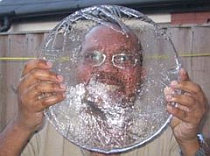Firefox is my main browser, although on occasion I have switched to Maxthon, Opera and Google Chrome. Getting Firefox at peak performance is always a good thing, for me. Here is an interesting little trick to speed up Firefox.
To implement this tweak, and speed up Firefox a considerable amount, follow the steps below:
- Open Firefox, and in the address bar, type: about:config
- A warning dialog box will pop up, click the button marked: I’ll be careful, I promise!
- Just under the tabs, there is a filter dialog box. In there, type: pipelining.
- Double click ‘network.http.pipelining’ to set the value to : true.
- Double click to open ‘network.http.pipelining.maxrequests’. Set value: 6
Restart Firefox and check the speed. You ought to see a significant improvement.