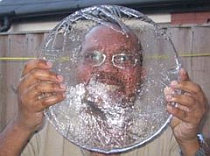It’s been a long, long time since I reviewed any software here on this blog. Today I’d like to recommend a few I find particularly useful.
Slimdrivers:
SlimDrivers uses crowd-sourcing to spider and aggregate millions of devices. Using our cloud-based system, SlimDrivers not only detects when a driver needs updating, but also identifies the proper executable for your system and initiates the driver install automatically.
Despite Windows updates downloading some drivers, I found over a dozen drivers on my system that needed updating. SlimDrivers updated them all, and even updated the firmware for my motherboard. Excellent freeware.
IOBIT Advanced system care free:
IObit produces some really fine software. ASC Free is one-stop-shop for cleaning, immunising and optimising computers. It also has a paid professional version but the free version does all a regular user needs, including a deep uninstaller, registry cleaner, RAM manager etc. Comes with a Turbo Boost function to shut down non-essential system resources for gameplay etc. I was particularly impressed with the Firefox optimisation as it sped up my Firefox several times over. This replaced the old IObit Toolbox. If you just wish to optimise Firefox or Chrome, go for the Toolbox version.
IObit smartdefrag:
For those not wishing to use the ASC Free mentioned above, SmartDefrag is a hell of a tool. It is quicker than Windows defrag and most paid defragmentation software. My choice of use.
“IObit SmartDefrag is 100% free for personal, home and small business.”
“Smart Defrag does NOT constantly perform analysis and defrag, which does damage your hard drive and shorten its life. Smart Defrag has a "Safe Intelligence" technology that can assure the health of your disk by deciding When and How to execute defragmentation.”
PC Decrapifier:
“The PC Decrapifier will uninstall many of the common trialware and annoyances found on many of the PCs from big name OEMs. You get to see the list of items it detects and then choose what will be removed automatically.”
Self explanatory really. Useful for setting up a new PC, out of the box.
Finding Files:
Far better than Windows Indexing is Google Desktop and Copernic Desktop Search. Since Google Desktop is now discontinued, try the CDS Home version.
“Stop searching and find it with Copernic Desktop Search. Simply install this search tool on your computer or laptop to search your computer's content (Word, Excel, emails, PDF, text, Zip files and many more). CDS instantly finds the information stored on your computer and displays search results by category.”
I regularly use all of the software above, and have been using them for years without problem. As I also repair computers, I find them useful tools to have on a USB pen drive for quick action.