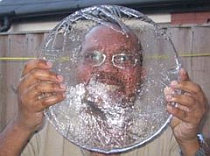The Cap often has hundreds of miles to cover in one day, so coping with traffic is important. My existing TomTom Satnav has traffic info, but is a bit slow at times. The rechargeable battery has gone dead as most of these do in about two years. Then I’ve become fed up of having to remove it after each journey so as not to attract attention to my car.
Exploring the price of upgrade for a new device of the Cap’s exacting quality standards, meant I’d have to pay >£200. I was particularly interested in HD Traffic. See video. Note that the video is of a traditional TomTom. The Android app will work similarly on a proper hand held device.
It currently costs £45 for annual map updates.
I come across TomTom for Android – of which there are several versions. UK and Ireland is around £37, Western Europe about £46 and Europe £57. All of them come with lifetime free map updates. So I decide to take Europe – as the Cap is in Europe a fair amount. Actually I’m there next week.
Maps of Europe occupies 3.6 GB – not a problem because I have a 64GB micro-sdhc card on, which is far from full. In fact I still have 39GB left after this install.
But quite significantly this new app covers walking and cycling routes. Yes – and the Cap does both.
As a regular and satisfied user of Google maps, I don’t think Google have taken their navigation apps very seriously. They could have been ahead of TomTom – or who knows maybe they know they’ll buy out Tom Tom soon, so why bother. You know, I’m so afraid to predict the future. Apple has made a play for TomTom. I don’t think Samsung and Google are gonna sit quiet about that. Google being the true giant of maps, and with TomTom already using some of their mapping, I can see where this is going. Anyways, Google maps are still great for lots of other things.
Well, there’s a load of people out there groaning and moaning about TomToms Android apps. Online reviews have to be taken with caution. I compared Copilots Satnav app for android and it didn’t seem as good as TomTom, so I settled for the latter.
The sreenshots below are from my Galaxy Note 2. Each pic is a thumbnail with can be clicked on for a larger view. All I can say is that the app works well for me. That’s probably because I have a good handheld device.
This is not a recommendation, to purchase this product. If you purchase based on my confidence, you may not have my same good experience. I accept no blame or liability. If you want to sue after purchasing, sue yourself.